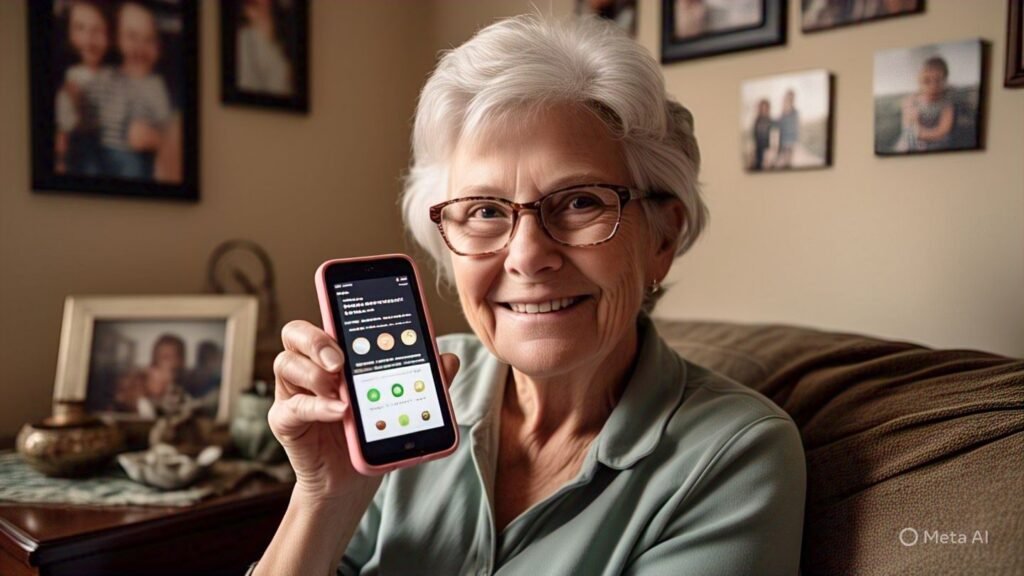Introduction to Senior-Friendly Phones
Choosing the right phone for seniors is a critical decision that can significantly enhance their communication and overall quality of life. As technology continues to advance, the need for accessible and user-friendly devices becomes increasingly important for older adults. A well-designed phone can bridge the gap between seniors and their families, facilitating easier connections and enhancing their independence.
One of the primary factors to consider when selecting a phone for seniors is ease of use. Many older individuals may not be familiar with complex operating systems or may have difficulties navigating advanced features. Therefore, phones that offer intuitive interfaces, simple menus, and straightforward functions are often preferred. Devices with large buttons and touchscreens can also make interactions more comfortable and accessible, reducing frustration that might arise from smaller, more intricate designs.
Readability is another crucial aspect when identifying senior-friendly phones. Devices equipped with larger text options, high-contrast colors, and adjustable brightness settings can significantly improve the user experience for those with visual impairments. Additionally, features such as voice commands and larger icons can ease navigation, making it more manageable for seniors to engage with their phones.
Seniors often have specific needs that must be addressed when selecting a phone. Features such as emergency buttons, medical alert systems, and hearing aid compatibility can be lifesavers. Along with these considerations, it is essential to look for phones that provide accessible customer support and warranty services, ensuring that seniors and their families can receive assistance when needed.
In conclusion, selecting a phone tailored to the unique needs of seniors can promote better communication, enhance accessibility, and enrich their daily lives. By keeping factors such as ease of use, readability, and essential features in mind, families can provide their loved ones with devices that support their independence while ensuring they remain connected to their communities.
Key Features to Consider
When selecting the best phones for seniors, several essential features should be prioritized to ensure ease of use and accessibility. A large display screen is crucial, as it allows for clearer visibility of text and images, making it easier for older adults to navigate their devices without straining their eyes. Additionally, a simplified interface can greatly enhance the user experience by reducing the complexity often associated with smartphones. A straightforward layout means that seniors can quickly learn how to operate their phone without feeling overwhelmed.
Another significant aspect is the size of the buttons. Phones with larger, tactile buttons help users to avoid errors when dialing or texting. Such design considerations may seem minor, but they play a vital role in ensuring that seniors can communicate easily and confidently. Furthermore, durability is an important characteristic for seniors who may be prone to drops or accidents. Selecting a phone that is built with a robust outer casing will offer peace of mind and longevity in use.
Battery life should also be taken into account. Seniors often benefit from phones that can last a full day on a single charge, as it reduces the frequency of charging, which might be a hassle for them. Additionally, compatibility with hearing aids is an essential feature. Many seniors experience hearing loss and ensuring that the phone they choose can connect seamlessly with their hearing devices will enhance their communication capabilities.
Lastly, emergency features such as a dedicated SOS button or easy access to emergency contacts can provide an added layer of security and peace of mind for seniors and their families. By considering these key features, caregivers and seniors can make informed decisions when choosing the right phone that caters specifically to their needs.
Top Smartphones for Seniors
Choosing the right smartphone can significantly enhance the daily lives of seniors, providing them with easy connectivity and access to essential services. Here, we highlight some of the best smartphones specifically designed for seniors, emphasizing their user-friendly features and overall performance.
The first model worth considering is the Apple iPhone SE. This compact device combines functionality with simplicity, featuring a clear 4.7-inch display that is easy on the eyes. With its intuitive iOS interface, seniors will have no trouble navigating through various applications. The iPhone SE also boasts an impressive camera and strong security features, such as a fingerprint sensor, making it an excellent choice for those who value both performance and safety.
Another option is the Samsung Galaxy A32. This smartphone offers a larger 6.4-inch display and is praised for its vibrant colors and clarity, ideal for those who enjoy media consumption. Its One UI interface is designed for ease of use, ensuring that seniors can quickly access their favorite apps. Additionally, the Galaxy A32 includes a long-lasting battery, allowing for extended usage without frequent recharging.
For those who prefer a simplified experience, the Jitterbug Smart3 is specifically tailored for seniors. Featuring a large 6.2-inch screen, this smartphone highlights essential features with larger icons and straightforward menus. The device also includes a dedicated 5Star urgent response button, offering users peace of mind in emergencies. Furthermore, the Jitterbug Smart3 comes with a 30-day risk-free guarantee, making it a low-risk option for seniors exploring smartphone technology.
Lastly, the Nokia G20 serves as an affordable yet reliable device. It provides a user-friendly interface with a 6.5-inch display. The phone also distinguishes itself with its exceptional battery life and durability, appealing to seniors looking for a dependable and long-lasting smartphone solution.

Best Simple Phones for Seniors
For seniors who may find modern smartphones cumbersome or overly complicated, simple phones offer a practical alternative. These devices prioritize essential functions, focusing on calling and texting while maintaining user-friendly designs that cater specifically to the needs of older adults. Here, we explore some of the best simple cell phones currently available in the U.S. that combine usability with reliability.
One standout option is the Jitterbug Flip2, widely recognized for its large buttons and bright screen. This phone features a straightforward interface, making it easy for seniors to navigate. Additionally, it offers a robust range of services, such as emergency connectivity and health monitoring, all while supporting basic calling and texting functionalities. The Jitterbug also comes equipped with a powerful speaker, ensuring that calls are loud and clear, which is a significant advantage for seniors who may have hearing issues.
Another excellent choice is the Nokia 225, a classic mobile phone that combines modern design with simplicity. The Nokia 225 features a slim profile and a reliable battery life, allowing seniors to stay connected without the frequent need for charging. It comes with a basic camera for capturing moments and a music player for entertainment, while still focusing on essential communication features that older adults prioritize.
The Samsung Galaxy A11, while technically a smartphone, offers a simplified mode that transforms it into a more user-friendly device. This mode allows users to access larger icons and fewer applications on the home screen, making it easier for seniors who might still want some smartphone functionalities without the complexities.
Overall, opting for a simple phone can enhance the communication experience for seniors, providing them with the independence and confidence to stay connected with family and friends. Whether it’s a Jitterbug for its specialized features or a Nokia for its traditional design, the right device can significantly improve daily life and ensure safety.
Comparing Smartphones vs. Simple Phones
The rapidly evolving landscape of mobile technology offers a wide array of options suitable for various user demographics, including seniors. When it comes to selecting the best phone for older adults, a careful comparison between smartphones and simple phones reveals critical considerations. Each type has its own set of advantages and disadvantages, making it essential to evaluate their functionalities, ease of use, cost, and adoption rates among seniors.

Smartphones are feature-rich devices that provide access to a multitude of applications, including social media, video calls, and health-monitoring tools. These devices allow seniors to stay connected with family and friends through various communication platforms, promoting social engagement. Additionally, smartphones boast app stores filled with resources designed specifically for seniors, such as medication reminders and fitness tracking. However, the complexity of smartphone interfaces may present a learning curve for some older adults, particularly those who are not technologically savvy. Furthermore, the initial cost of smartphones can be higher, potentially deterring budget-conscious users.
In contrast, simple phones, also known as feature phones, prioritize basic communication functionalities, like calling and texting. They often feature larger buttons and simpler interfaces, which can significantly enhance ease of use for seniors who may struggle with smaller screens or complex menus. These phones are generally more affordable and often come with longer battery life, making them more practical for those who primarily wish to maintain contact with family via voice calls. However, feature phones lack the range of applications available on smartphones, limiting access to modern communication methods, such as video chats and social networking.
Ultimately, the choice between smartphones and simple phones for seniors hinges on individual preferences and requirements. Evaluating their needs concerning technology adoption, social connectivity, and budget will aid in determining the most suitable option tailored to their lifestyles. The decision should reflect personal comfort with technology and the desired level of connectivity to the broader world.
Affordable Options for Seniors
When it comes to selecting a mobile phone that is both affordable and senior-friendly, there are numerous options available in the U.S. market. Many manufacturers now cater specifically to older adults, offering devices that prioritize usability without sacrificing essential features. One notable example is the Jitterbug phone, which has gained popularity among seniors due to its simple interface, large buttons, and clear display. This device is designed for ease of use and comes with a range of plans that are manageable on a fixed income.
In addition to specialized models like the Jitterbug, other mainstream smartphones have become increasingly budget-friendly. Brands such as Samsung and Motorola offer entry-level models that are not only affordable but also equipped with functional features, such as large screens, user-friendly operating systems, and enhanced accessibility settings. These models are a great alternative for seniors who prefer a more traditional smartphone experience without the hefty price tag.
Furthermore, several carriers provide tailored plans specifically for seniors. These plans typically offer lower monthly rates and reduced data packages that still ensure reliable connectivity. For instance, AT&T and T-Mobile have introduced senior discounts that help make their services more financially accessible. Additionally, discounts on family plans can further lower costs, allowing seniors to stay connected with loved ones without overstretching their budgets.
It is also worth mentioning that many older adults may qualify for assistance programs that help cover the cost of a mobile device and service. Programs like Lifeline, provided by the Federal Communications Commission (FCC), offer financial support to lower-income individuals. Such initiatives enhance accessibility to affordable technology, ensuring that seniors can stay connected to vital resources and their loved ones.
Setting Up a Phone for a Senior User
When assisting a senior adult in setting up a new phone, the process can significantly enhance their user experience. A primary consideration should be the accessibility settings. Many smartphones offer features such as larger text sizes, high-contrast modes, and voice assistance. These settings help accommodate visual impairments or reduced dexterity, making the device easier for seniors to use on a day-to-day basis.
After configuring accessibility features, the next step is to download essential applications. Depending on the senior user’s lifestyle, apps for communication such as WhatsApp or FaceTime can bridge the gap between family and friends. Moreover, applications that provide reminders for medications, appointments, or health monitoring can be beneficial. It is advisable to pre-install these programs and to organize them in a manner that is intuitively accessible.
Simplifying the home screen is another important aspect of the setup process. A clutter-free interface can significantly reduce confusion. Consider reducing the number of icons displayed, placing commonly used apps in a visible position, and utilizing folders for less frequently used applications. Each icon should be clearly labeled to assist with recognition.
Educating seniors on how to use their phone effectively is paramount. Take the time to walk them through basic functions such as making calls, sending texts, and accessing the internet. It may be useful to prepare a printed guide or cheat sheet that they can reference independently. Regular practice and reassurance can build their confidence in using the device. The goal is to ensure that the transition to a new phone is as smooth as possible, thereby allowing seniors to engage fully with their surroundings and maintain connectivity with their loved ones.

Tips for Teaching Technology to Seniors
Teaching technology to seniors can be a rewarding yet challenging experience. It is essential to approach this task with understanding and patience. Recognizing that many older adults may be apprehensive about using new devices is crucial. Thus, the first step is to create a supportive environment in which seniors feel comfortable exploring their phones. This enables them to ask questions freely without fear of judgment.
Using simple language is another fundamental aspect of teaching technology to seniors. Avoiding technical jargon and opting for straightforward terminology reduces confusion and enhances comprehension. For instance, instead of referring to functions like “notifications,” simply using the term “alerts” may resonate better with older learners. Pairing verbal instructions with visual aids can also significantly boost understanding. For example, demonstrating each step while showing them how to perform tasks on their device will reinforce learning.
Practicing with real-life scenarios is a highly effective strategy in technology education. Tailoring lessons to cater to the specific needs and interests of seniors, such as sending messages to family members or making video calls, can make the learning process more engaging. Recognizing their preferences helps in establishing relevance in using their phones, thereby motivating daily practice.
Encouraging regular usage is critical in helping seniors gain confidence in their technical skills. Frequent interaction with their devices allows older adults to consolidate their knowledge and become more comfortable with the technology. Setting up a daily or weekly routine for learning new features or practicing existing skills can facilitate this process. Overall, with patience and tailored teaching strategies, seniors can develop a strong understanding of how to use their phones effectively and confidently.
Conclusion and Final Thoughts
Choosing the right phone for seniors is a significant decision that can profoundly impact their daily lives. Throughout this blog post, we have explored various options tailored to the unique needs of older adults, focusing on usability, accessibility features, and affordability. The importance of finding a device that suits an individual’s lifestyle cannot be overstated. A well-chosen phone can be a gateway to better communication, access to essential services, and a tool for maintaining independence.
In considering options such as simplified interfaces, larger screens, and emergency features, we highlighted phones that not only provide the essentials but also enhance the user experience for elderly individuals. It is crucial for caregivers and family members to evaluate the specific requirements of seniors, as each individual may prioritize different functionalities, such as ease of use, battery life, or health-related applications. Understanding these preferences can assist in making informed selections that lead to greater satisfaction and comfort.
Moreover, technology should not be viewed as a barrier but rather as an asset that enriches the lives of older adults. With the right device in hand, seniors can engage more freely with loved ones, access health information, and be part of the digital age. By encouraging seniors to embrace technology, we can help lessen feelings of isolation and encourage active participation in their families and communities.
In conclusion, careful consideration of the features and functionalities needed will ensure that the selected phone serves the elder’s needs effectively. A thoughtful choice can greatly enhance quality of life, making everyday tasks more manageable and promoting overall well-being. As technology continues to evolve, having the right device can provide seniors with greater confidence and independence in a fast-paced world.